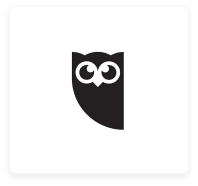
SaaSConsole lets you manage your Hootsuite teams and tickets all within one platform. Automate creating your users, update your teams and much more-no code required.
Requirements:
Steps:
1. Login to SaaSConsole.
2. Navigate to the Integration section.
3. Find Hootsuite integration at
https://app.saasconsole.com/integrations.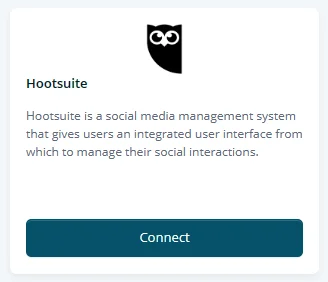
4. Click on the Connect button.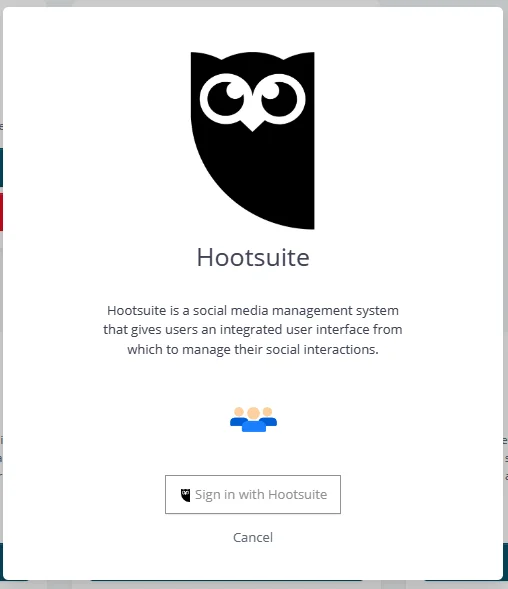
5. Sign in to your Hootsuite account.
Requirements:
Steps:
1. Under Hootsuite Integration, click on Teams. This feature allows you to manage the Teams and its members.

2. Click on the dropdown option to view all the available Teams.
3. Select a Team you want to connect to your SaaSConsole group and its members. This action takes the members of your SaaSConsole group and adds them as members to your selected Hootsuite Team.
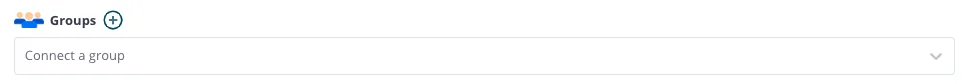


Requirements:
Steps:

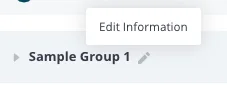
2. To edit a Hootsuite Team, navigate to the connected Hootsuite Team name. Click on the icon to edit the group. This will open up the Edit Hootsuite Team Modal.
3. To edit a Hootsuite team, users are allowed to update the Hootsuite Team Name.
4. Once satisfied with the Hootsuite Team information, click the Update button. This action will update the Hootsuite team on your Hootsuite account.
Requirements:
Steps:
1. Under Hootsuite Integration, click Hootsuite Teams. This feature allows you to manage the Hootsuite teams.

2. To disconnect a Hootsuite Team, navigate to the rightmost part of the connected Hootsuite team name. Click on the circle with the “x” icon to disconnect the Group. This will open up the Disconnect Confirmation modal.
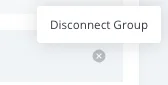
Requirements:
Steps:
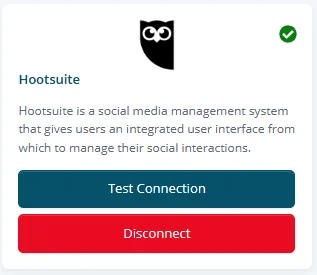
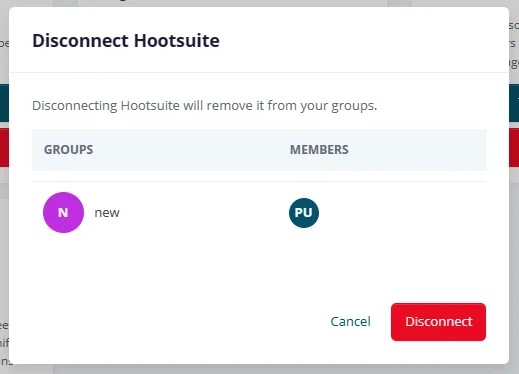
Resources
Support