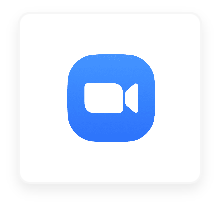
Manage and sync group members, meetings, and roles in your Zoom account.
You can also check SaaSConsole in Zoom
Requirements:
Steps:
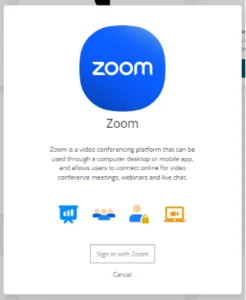
Requirements:
Steps:

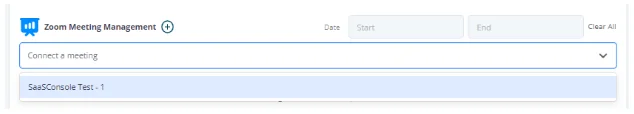
Requirements:
Steps:

 icon to access the Slack Channels Sub-integration. This feature allows you to manage Slack Channels and its members.
icon to access the Slack Channels Sub-integration. This feature allows you to manage Slack Channels and its members.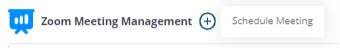
Requirements:
Steps:


Requirements:
Steps:

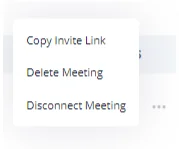
Requirements:
Steps:
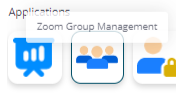
1. Under integration for Zoom Integration, click Zoom Group Management, this feature allows you to manage groups and members’ roles within SaaSConsole.
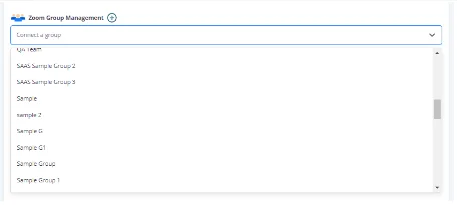
2. Click on the dropdown option to view all the available groups.
3. Select a group you want to connect to your SaaSConsole group. This action takes the members of your SaaSConsole group and adds them as members to your selected group.
Requirements:
Steps:
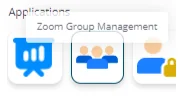
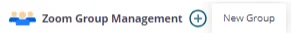
Requirements:
Steps:
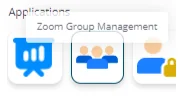
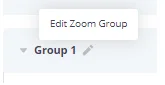
Requirements:
Steps:
Requirements:
Steps:
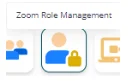
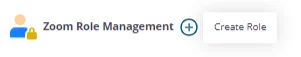
Requirements:
Steps:
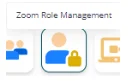

Requirements:
Steps:
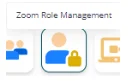
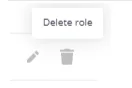
Requirements:
Steps:
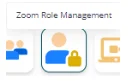

Requirements:
Steps:
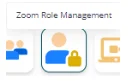

Requirements:
Steps:
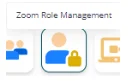
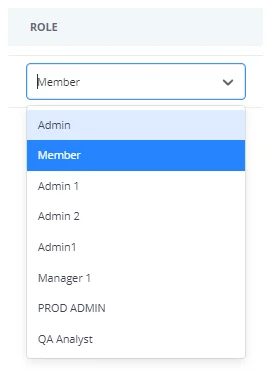
Requirements:
Steps:
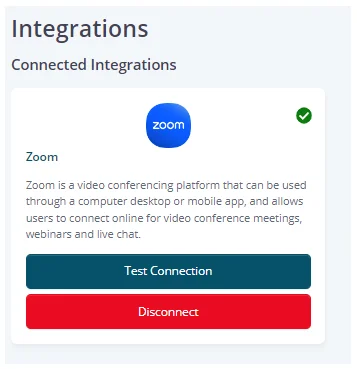
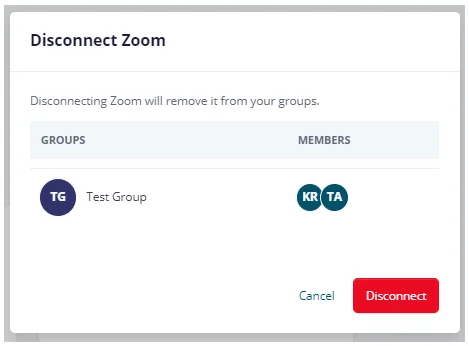
Resources
Support